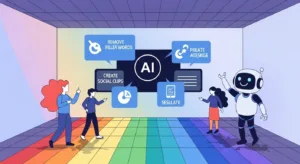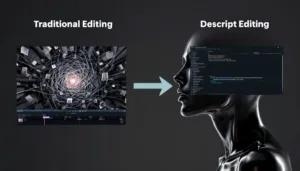Descript is revolutionising how content creators approach video and podcast production, making professional-quality editing as simple as editing a text document. This new AI-powered platform has emerged as a game-changer in 2025, offering creators an intuitive alternative to traditional video editing software with its unique text-based editing approach.
What is Descript?
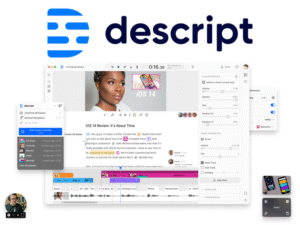
Descript represents a paradigm shift in content creation technology.
Unlike conventional editing software that requires technical expertise, this tool allows users to edit videos by simply editing the automatically generated transcript. When you delete text from the transcript, the corresponding video segment is automatically removed, making the editing process incredibly intuitive.
The platform combines artificial intelligence with a user-friendly design to offer features like automatic transcription with up to 95% accuracy, AI-powered voice cloning through its Overdub feature, and advanced audio enhancement tools. Descript AI video editing has gained traction among podcasters, YouTubers, marketers, and educators who need to produce professional content quickly without extensive technical knowledge.
Key Features of the Descript Platform
The Text-Based Video Editing Revolution
 The cornerstone of Descript is its revolutionary text-based editing system. Users can upload their video content and receive an instant transcript that's synchronised with the media. This transcription process typically takes just 3-5 minutes for a 30-minute video, achieving approximately 95% accuracy. The magic happens when you edit the text – any changes made to the transcript automatically apply to the video, making complex editing tasks as simple as using a word processor.
The cornerstone of Descript is its revolutionary text-based editing system. Users can upload their video content and receive an instant transcript that's synchronised with the media. This transcription process typically takes just 3-5 minutes for a 30-minute video, achieving approximately 95% accuracy. The magic happens when you edit the text – any changes made to the transcript automatically apply to the video, making complex editing tasks as simple as using a word processor.
AI-Powered Underlord Assistant
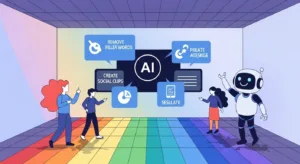 Descript introduces Underlord, an intelligent AI assistant that handles tedious editing tasks. This powerful feature can automatically remove filler words, generate episode titles and show notes, create clips for social media, and even translate content into over 20 languages. Users can simply type commands like "Please repurpose this video into a 15-second TikTok video using the most engaging parts", and Underlord executes the task.
Descript introduces Underlord, an intelligent AI assistant that handles tedious editing tasks. This powerful feature can automatically remove filler words, generate episode titles and show notes, create clips for social media, and even translate content into over 20 languages. Users can simply type commands like "Please repurpose this video into a 15-second TikTok video using the most engaging parts", and Underlord executes the task.
Advanced Audio Enhancement Tools
The platform includes Studio Sound technology that dramatically improves audio quality by removing background noise and enhancing voice clarity. This AI-powered feature can transform recordings made with basic microphones into professional-sounding audio. Additionally, Descript offers automated silence detection and removal, helping creators maintain engaging pacing in their content.
Voice Cloning and Overdub Technology
One of the most impressive aspects of the software is its Overdub feature, which can clone your voice and generate new audio from text. This technology allows creators to fix mistakes or add new content without re-recording entire segments. The voice cloning requires only a short sample of your voice to create realistic artificial speech that maintains the original tone and inflexion.
Descript's Pricing Tiers: A Comprehensive Analysis
Descript offers flexible pricing tiers to accommodate different user needs and budgets. The platform provides four main subscription options, each designed for specific user categories:
- Free Plan Benefits and Limitations: The Free plan offers 60 media minutes per month and 100 lifetime AI credits, allowing users to explore the platform's capabilities. However, exports are limited to 720p with watermarks, and cloud storage is restricted to 5GB. This tier includes access to Underlord and basic AI features, making it suitable for testing the platform.
- Paid Subscription Options: The Hobbyist plan starts at $16 monthly (or $12 annually), providing 10 hours of transcription, 1080p watermark-free exports, and 100GB storage. The Creator plan at $24 monthly offers 30 hours of transcription, 4K exports, and 1TB storage with unlimited advanced AI features. The Business plan at $50 monthly includes 40 hours of transcription, 2TB storage, and team collaboration features.
Real-World Applications and Use Cases
Podcast Production Workflows

Descript excels in podcast production, offering integrated recording capabilities through Descript Rooms. Creators can record high-quality audio and 4K video locally, preventing internet connectivity issues from affecting recording quality.
The platform automatically generates transcripts with speaker detection, allowing easy editing and repurposing of content. To dive deeper, check out
our complete guide to starting a podcast.
Content Marketing and Social Media
Marketing teams leverage Descript to repurpose long-form content into multiple formats. The platform's AI can automatically identify the best moments in videos for social media clips, generate YouTube descriptions, and create audiograms for podcast promotion. This capability significantly reduces the time required to maintain a consistent social media presence. You can
learn more about our content repurposing strategies In our detailed article.
Educational and Training Content
Educational institutions and corporate training departments use Descript to create accessible, engaging content. The automatic transcription feature ensures content accessibility compliance, while the text-based editing approach allows non-technical staff to create professional training materials.
User Experience and Performance Reviews
Positive User Feedback
Users consistently praise the platform for its intuitive interface and time-saving capabilities. Many report reducing video editing time by 40-70%, with particular appreciation for the filler word removal and silence detection features. Teams working on shared projects highly appreciate the collaborative features.
Areas for Improvement
Some users note that Descript requires stable internet connectivity and can be resource-intensive for large projects.
Professional video editors sometimes find the advanced color grading and motion graphics capabilities limited compared to dedicated video editing software. Additionally, the AI transcription occasionally struggles with heavy accents or specialized terminology.
Comparison with Traditional Video Editing Software
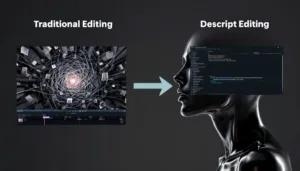
Descript offers a fundamentally different approach compared to traditional timeline-based editors like
Adobe Premiere Pro or
Final Cut Pro. While traditional software provides more advanced visual effects capabilities, Descript excels in speed and accessibility for creators focused on talking-head videos, interviews, and podcasts.
The learning curve for this AI tool is significantly shorter than conventional editing software, with most users becoming productive within minutes rather than weeks. However, projects requiring complex visual effects may still benefit from traditional editing tools.
Future Developments and AI Innovations
Recent updates to Descript include enhanced video generation capabilities, allowing users to create custom animated clips from text prompts.
The platform continues expanding its AI features with improved face detection, enhanced visual quality in video regeneration, and better multilingual support. The integration of advanced AI models provides users with premium editing capabilities while maintaining the platform's signature ease of use. This tool is positioning itself as the future of accessible, AI-powered content creation.
Getting Started with Descript
New users can begin with
Descript AI video editing by creating a free account on the
official Descript website (DoFollow Link) and uploading their first video or audio file.
The platform automatically generates a transcript, allowing immediate editing through the text interface. The comprehensive tutorial library and intuitive design ensure rapid onboarding for creators of all skill levels.
Descript represents a revolutionary approach to content creation, combining artificial intelligence with user-friendly design to democratize video editing. As the platform continues evolving, it's establishing itself as an essential tool for modern content creators seeking efficiency without sacrificing quality.
If you need help getting started,
our team of AI experts can help.
While Descript is a powerful leader, it's part of a rapidly growing ecosystem of AI content tools;creators interested in exploring other options like
Vizard AI can checkout our website
AI Tools Hive.





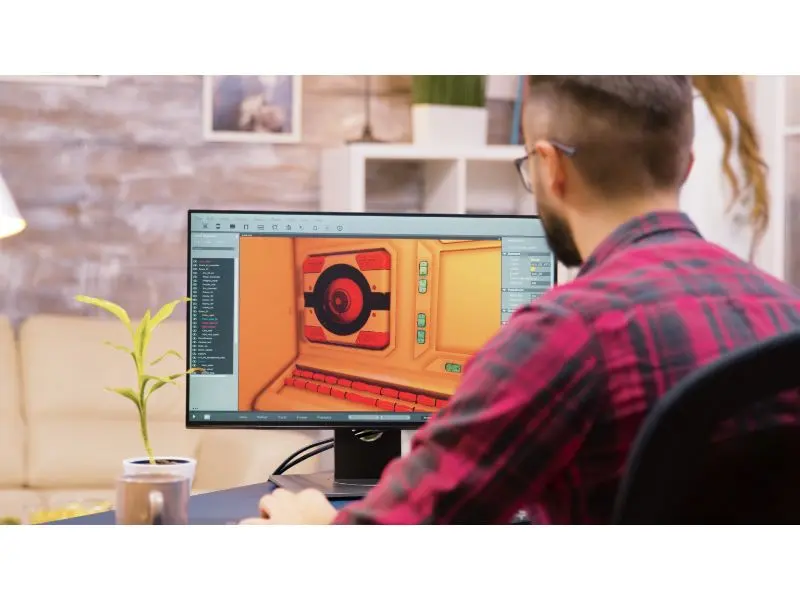

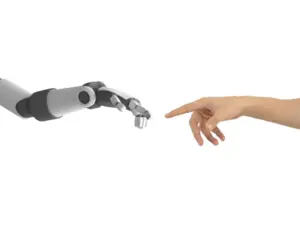








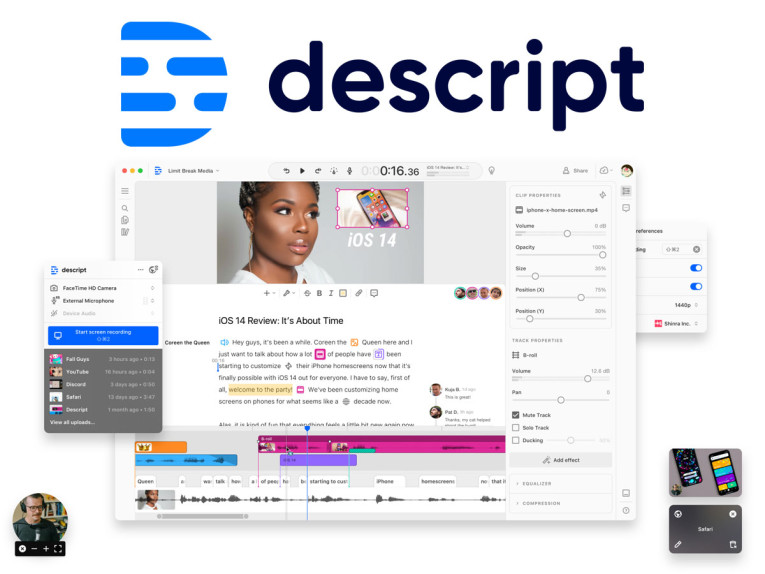
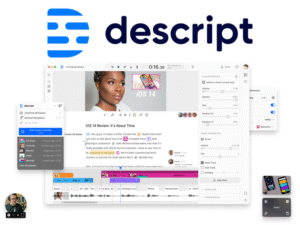 Descript represents a paradigm shift in content creation technology.
Descript represents a paradigm shift in content creation technology.