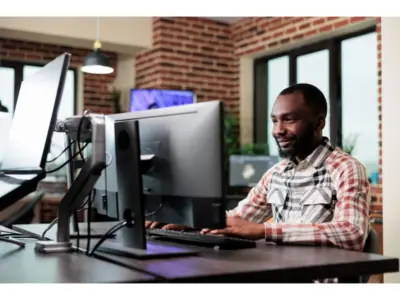DopePics AI: Unleash your creativity. Turn ordinary into extraordinary with 15 stunning versions of your photos in 5 minutes
<span style="font-weight: 400">Welcome to the world of DopePics AI, an AI-powered image editing tool that is making a significant impact in the photography and image editing industry. This revolutionary tool is not just another addition to the vast array of photo editing apps available today. </span> <span style="font-weight: 400">Instead, it stands out with its unique features and capabilities that are transforming the way we interact with our photos, making it a game-changer in the industry.</span> <strong>You can also check out more AI tools related to <a href="https://aitoolshive.com/aitool-category/graphic-designs/">graphic design</a> here at <a href="https://aitoolshive.com/">AI Tools Hive</a>. </strong> <h1><span style="font-weight: 400">DopePics AI: Ushering in a New Era in Image Editing</span></h1> <span style="font-weight: 400"><a href="https://dopepics.io/">DopePics AI</a> is not just a photo editing app; it’s a comprehensive tool that brings professional-grade photo editing capabilities to your device. With its advanced AI capabilities, DopePics.io can transform ordinary photos into extraordinary masterpieces. </span> <span style="font-weight: 400">It offers users up to 15 alternate versions of their original image, each presented in stunning 8K quality. This feature allows users to explore different perspectives and styles for their images, providing a unique and personalized editing experience.</span> <h2><span style="font-weight: 400">Advanced AI Capabilities of DopePics AI</span></h2> <span style="font-weight: 400">One of the standout features of DopePics.io is its advanced AI capabilities. The AI-powered platform securely transforms and enhances any uploaded image or prompt into up to 50 high-quality 8K images. This feature eradicates artefacts and improves the overall quality of the image, providing a crisp and clear output. </span> <span style="font-weight: 400">The AI capabilities of DopePics.io go beyond basic image enhancement, offering a level of precision and quality that is unparalleled in the industry.</span> <h2><span style="font-weight: 400">High-Quality Images with DopePics AI</span></h2> <span style="font-weight: 400">With DopePics.io, you don’t have to worry about the quality of your images. The tool ensures that every image you edit is of the highest quality. </span> <span style="font-weight: 400">Whether you’re a professional photographer looking to add a unique touch to your portfolio or a hobbyist trying to make your photos stand out, DopePics.io can help you create stunning images that stand out. </span> <span style="font-weight: 400">The high-quality output provided by DopePics.io sets it apart from other image editing tools, making it a preferred choice for many users.</span> <h2><span style="font-weight: 400">User-Friendly Interface of DopePics AI</span></h2> <span style="font-weight: 400">DopePics.io is designed with a user-friendly interface that makes it easy for anyone to use. The intuitive design and easy-to-navigate features make it accessible to both beginners and experienced editors alike. </span> <span style="font-weight: 400">The interface of DopePics.io is designed to provide a seamless and enjoyable editing experience, making photo editing a breeze. </span> <span style="font-weight: 400">T</span><span style="font-weight: 400">he tool also provides helpful tips and guides to assist users in navigating through the various features and options.</span> <h2><span style="font-weight: 400">Share Your Masterpieces with DopePics AI</span></h2> <span style="font-weight: 400">DopePics.io doesn’t just stop at editing your photos. It also makes it easy for you to share your enhanced masterpieces across various platforms. With DopePics AI, you can showcase your creativity to the world. </span> <span style="font-weight: 400">The tool provides easy sharing options that allow you to share your images on various social media platforms, blogs, websites, and more. </span> <span style="font-weight: 400">This feature makes it easy for users to share their creativity with the world, garnering appreciation and recognition for their work.</span> <h2><span style="font-weight: 400">More Than Just a Photo Editor: DopePics AI</span></h2> <span style="font-weight: 400">DopePics AI is more than just a photo editor. It’s a comprehensive tool that offers a range of additional features. From upscaling and improving the quality of your photos to enhancing the resolution of your images, DopePics AI has got you covered. </span> <span style="font-weight: 400">These additional features provide users with more control over their images, allowing them to create images that truly reflect their vision and creativity.</span> <h2><span style="font-weight: 400">DopePics AI: Shaping the Future of Photo Editing</span></h2> <span style="font-weight: 400">DopePics.io is not just a photo editing app; it’s a tool that is shaping the future of photo editing. With its unmatched versatility, lightning-fast performance, and regular updates, DopePics.io is staying ahead of the curve in the ever-evolving world of photo editing. </span> <span style="font-weight: 400">It’s the only app you will ever need to upscale photo quality, making it an indispensable tool for all photographers.</span> <h3>Conclusion</h3> <span style="font-weight: 400">In conclusion, DopePics.io is a transformative photo editing app that seamlessly balances simplicity and professional-grade results. It’s time to unlock the true potential of your creativity with DopePics.io. With its advanced features and user-friendly interface, DopePics.io is truly revolutionizing the world of photography. </span> <span style="font-weight: 400">So why wait? Start exploring the world of possibilities with DopePics.io today! It’s time to take your images to the next level with DopePics.io.</span>