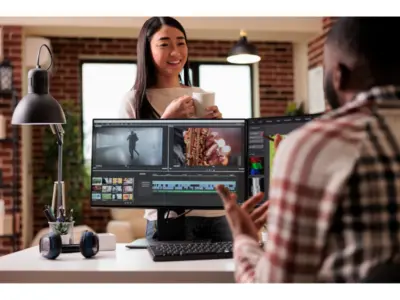Erase It AI: Erase the unwanted, focus on the beautiful. AI-powered precision at your fingertips in under 5 minutes
<span style="font-weight: 400">Erase It AI is an innovative tool that is changing the landscape of image editing. This web-based tool, which is powered by artificial intelligence, allows users to remove unwanted elements from their images with just a few clicks. It’s a tool that has changed the way we perceive image enhancement, making it accessible and easy for everyone.</span> <h1><span style="font-weight: 400">The Technology Behind Erase It AI</span></h1> <span style="font-weight: 400"><a href="https://erase-it.cloudinary.com/">Erase It AI</a> leverages advanced artificial intelligence and machine learning algorithms to seamlessly detect, remove, and intelligently replace the missing part of the image with the existing surroundings. It uses object detection technology, trained on billions of images, to identify objects, products, and people in an image. </span> <span style="font-weight: 400">Once a user selects something to delete, Erase It’s image manipulation tools will remove it and replace the now blank space based on its surroundings. This technology is the result of years of research and development in the field of artificial intelligence and image processing.</span> <h2><span style="font-weight: 400">User Experience with Erase It AI</span></h2> <span style="font-weight: 400">Erase It is designed with a user-friendly interface that makes it easy for users to upload their images, select the unwanted elements, and let the AI do the rest. The tool updates the image with the selected item removed and the missing areas inpainted. </span> <span style="font-weight: 400">The entire process is quick and straightforward, making Erase It a convenient solution for all image editing needs. It’s a tool that’s easy to use, even for those who are not tech-savvy. The interface is intuitive and the process is explained step by step, making it easy for anyone to use.</span> <strong>You can also check out more AI tools related to <a href="https://aitoolshive.com/aitool-category/graphic-designs/">graphic design</a> here at <a href="https://aitoolshive.com/">AI Tools Hive</a>. </strong> <h2><span style="font-weight: 400">Device Compatibility of Erase It AI</span></h2> <span style="font-weight: 400">Erase It AI is a versatile tool that is compatible with all devices. Whether you’re using a smartphone, tablet, or computer, you can easily access Erase It and start enhancing your images. This makes it a go-to tool for a wide range of users, regardless of the device they are using. </span> <span style="font-weight: 400">The tool is designed to be responsive, meaning it adjusts to the screen size of the device you are using, providing an optimal user experience on all devices.</span> <h2><span style="font-weight: 400">Data Security with Erase It AI</span></h2> <span style="font-weight: 400">When using Erase It, users can rest assured about data security. The tool is designed with robust security measures to protect user data. It uses a secure SSL to safeguard your data from potential threats, ensuring a safe and secure image editing experience. </span> <span style="font-weight: 400">So, you can use Erase It without worrying about your data being misused. The tool also respects user privacy and does not store any of the images uploaded for editing.</span> <h2><span style="font-weight: 400">Erase It AI: More Than Just Image Editing</span></h2> <span style="font-weight: 400">Erase It AI is not just about removing unwanted elements from images. It also offers a range of other useful tools for image editing. It uses established models to backfill the now-blank area using the existing image content. This makes Erase It a comprehensive solution for all your image editing needs. </span> <span style="font-weight: 400">It’s more than just an image sharpener; it’s a complete image editing suite. Whether you need to remove an unwanted object, change the background, or enhance the overall quality of the image, Erase It has got you covered.</span> <h3><span style="font-weight: 400">Conclusion: Erase It, A Game-Changer in Image Editing</span></h3> <span style="font-weight: 400">In conclusion, Erase is a game-changer in the field of image editing. With its advanced AI technology, user-friendly interface, and a range of editing tools, it has made image editing a quick and easy task. </span> <span style="font-weight: 400">Whether you’re a professional photographer looking to enhance your photos or a casual user looking to improve your social media pictures, Erase It is a tool that can significantly improve your image editing experience. </span> <span style="font-weight: 400">It’s a tool that’s set to change the way we edit images, making it a must-have for anyone who deals with images regularly. It’s a tool that’s set to revolutionize the field of image editing, bringing the power of AI to everyone.</span>