The Dawn of ChatGPT Atlas
Imagine a browser that doesn’t just open tabs but actually understands you.
That’s the idea behind ChatGPT Atlas, OpenAI’s latest leap into the world of intelligent browsing.
In this ChatGPT Atlas Review 2025, we explore how OpenAI’s new browser is rewriting the rules of how we interact with the web.
Atlas blends browsing with ChatGPT’s reasoning power — allowing it to remember your preferences, recall past searches, and continue your train of thought from one site to another.
According to OpenAI’s official announcement, the goal is simple yet revolutionary: make browsing conversational.
Instead of switching between dozens of tabs and notes, Atlas remembers what you were researching and picks up the thread instantly.
Tech experts at TechCrunch call it “the first real step toward a personal internet experience.”
If traditional browsers are libraries, ChatGPT Atlas is a librarian who knows exactly what you need — and hands it to you before you even ask.
What Is ChatGPT Atlas and Why It Matters
At its core, ChatGPT Atlas is a full-featured web browser with ChatGPT built directly into it.
It doesn’t rely on extensions or plugins — the AI lives in the browser itself.
What makes it stand out is contextual memory. Atlas can remember what you’ve searched for, what pages you visited, and what questions you asked.
This memory isn’t endless — you can control, edit, or delete it anytime — but it helps the browser feel personal and alive.
In this ChatGPT Atlas Review 2025, it’s clear this isn’t just about speed or design; it’s about intelligence.
Wired notes that Atlas could redefine productivity by turning search into a dialogue instead of a task.
Unlike Chrome or Edge, Atlas doesn’t treat every tab as separate — it weaves them into a single story.
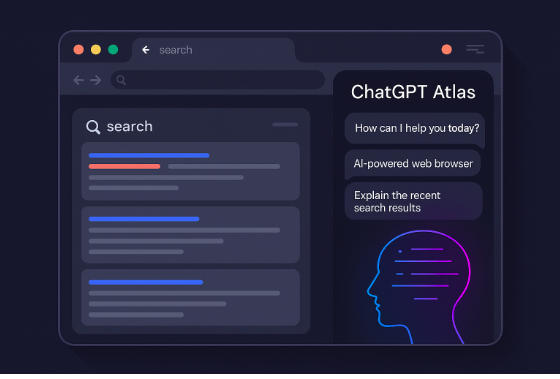
(If you’re interested in how AI models power similar breakthroughs in science, check out our Gemma Model Cancer Therapy Pathway article.)
Way 1: Seamless Context Awareness
The first big innovation in ChatGPT Atlas is how it remembers context.
Imagine you’re researching a new phone. You read three reviews, close your laptop, and return two days later.
Atlas remembers where you left off — and even suggests updated information.
This is browsing that feels continuous, not fragmented.
You no longer need to re-search, re-open, or re-explain.
Because Atlas understands your goal, it acts like an assistant who’s been sitting beside you all along.
That’s what makes the ChatGPT Atlas Review 2025 so exciting — it’s not about browsing faster, it’s about thinking together.
Way 2: Smart Summaries and Instant Insights
If you’ve ever been overwhelmed by long articles or reports, you’ll love this feature.
Atlas can instantly summarize web pages, research papers, and even YouTube videos while citing its sources.
The built-in summarizer feels more like a conversation than a tool.
Ask, “Give me the key points of this study” — and it highlights only what matters.
It’s perfect for students, researchers, and journalists who need clarity without the clutter.
OpenAI’s help center confirms Atlas uses a combination of local caching and ChatGPT’s cloud reasoning to keep results quick and secure.
In short, you don’t just browse information — you understand it faster.
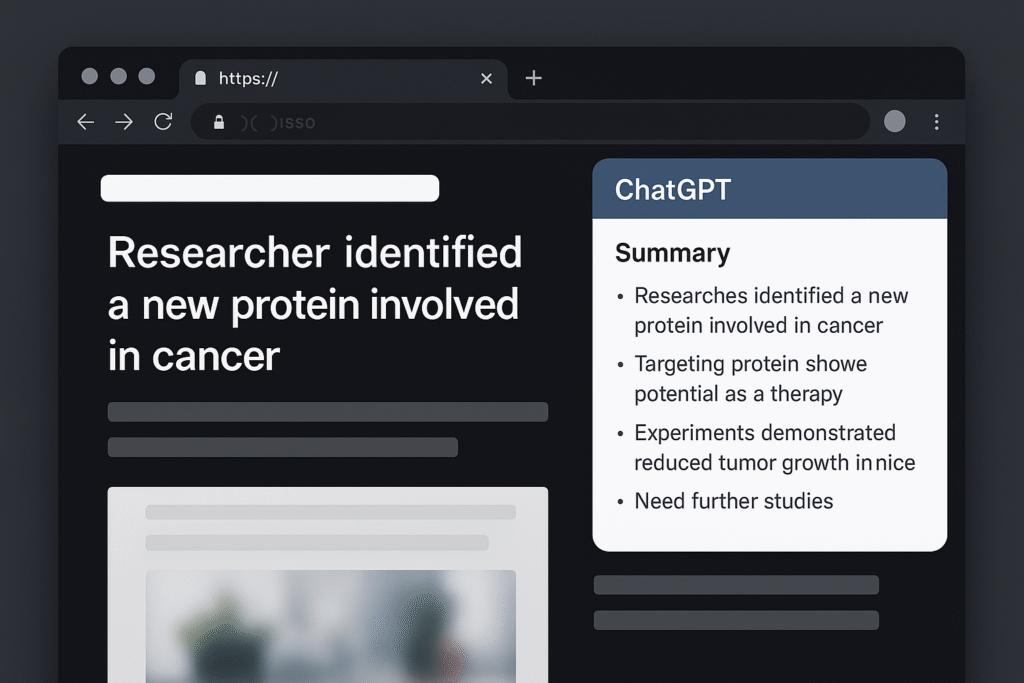
Ways 3–5: Real Productivity Gains
Way 3: Auto-Organized Tabs
Atlas automatically groups your tabs by topic — news, research, shopping — and labels them using natural language.
It feels like your cluttered browser suddenly learned minimalism.
Way 4: Built-in Task Memory
Let’s say you’re planning a trip. Atlas remembers your searches for flights, hotels, and attractions, and keeps them linked together for easy recall.
Way 5: Voice and Multimodal Input
With multimodal support, you can speak, upload images, or highlight parts of a page to ask questions directly.
The Verge recently highlighted that AI productivity tools like this could cut research time in half.
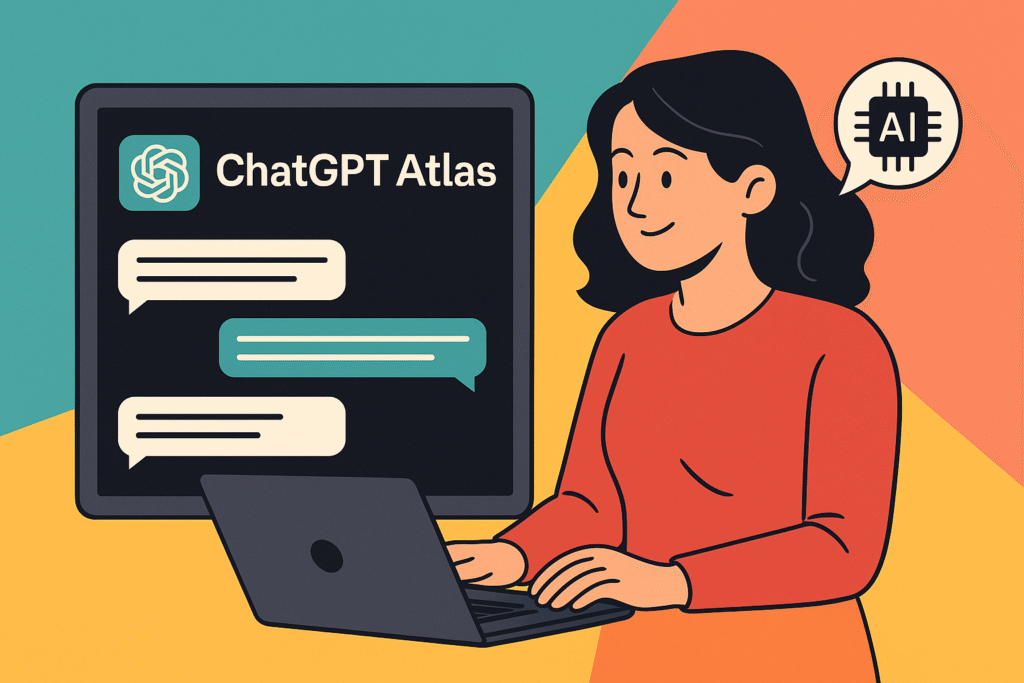
Ways 6–8: Personalization, Security & Collaboration
Way 6: Personalized Suggestions
Atlas learns your reading style — if you prefer quick summaries over deep reads, it adapts accordingly.
Way 7: Advanced Security
Unlike traditional browsers, Atlas encrypts its memory locally.
You can view or delete every piece of stored context anytime.
This balances personalization with privacy.
Way 8: Collaborative Browsing
Teams can share browsing sessions — imagine researching a project with friends where everyone sees the same chat thread, links, and notes.
Forbes Tech Council calls this “a small but significant step toward shared digital workspaces.”
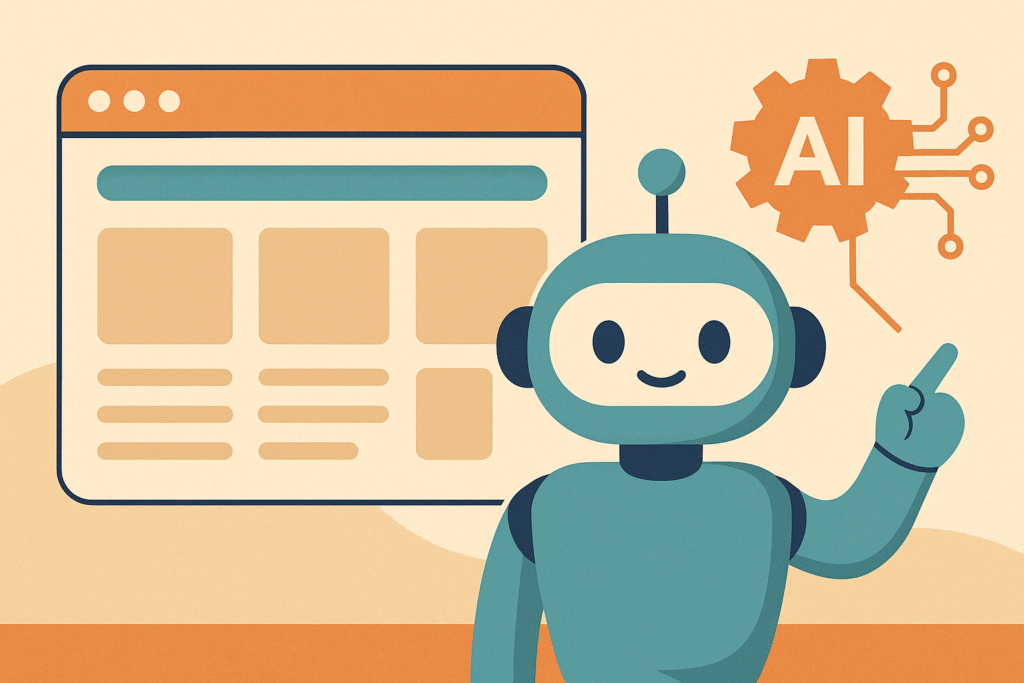
The Verdict: The Future of AI Browsing
So, what’s the takeaway from this ChatGPT Atlas Review 2025?
ChatGPT Atlas isn’t just another browser — it’s a re-imagining of what the web can be when it understands you.
Here’s a quick recap of the 8 ways it’s redefining browsing:
- Context awareness
- Smart summaries
- Auto-organized tabs
- Task memory
- Multimodal input
- Personalization
- Enhanced security
- Collaboration
There are a few limitations — Atlas can be heavy on system memory, and some users may worry about data retention — but the control options are transparent.
The browser is currently in preview mode via OpenAI’s blog and early users are already calling it “the most human AI experience yet.”

Final Thoughts
The browser wars of the past were about speed and design.
The next generation — led by ChatGPT Atlas — is about understanding.
It’s not about finding web pages anymore; it’s about finding meaning.
If you’ve ever wished your browser could think with you, not just for you, ChatGPT Atlas might be the first one that actually does.

Comments