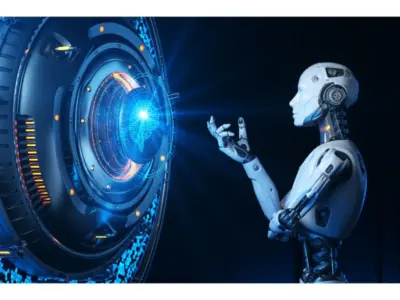Azure AI: Microsoft AI Solutions, Get $200 Credit Today
<span style="font-weight: 400">Azure AI is a collection of AI services that are based in the cloud. These services are designed to assist businesses, regardless of their size, in creating, training, and launching smart applications. It provides many different services, such as:</span> <span style="font-weight: 400"><img class="size-medium wp-image-3238 alignright" src="https://aitoolshive.com/wp-content/uploads/2023/07/microsoft-azure-ai-ai-tools-hive-aitoolshive-1-300x225.webp" alt="microsoft azure ai ai tools hive aitoolshive" width="300" height="225" /></span> <ol> <li style="font-weight: 400"><span style="font-weight: 400">Machine learning: Azure Machine Learning simplifies the process of creating, teaching, and implementing machine learning models. It has many different features, like a simple way to move things around, ready-made models, and models that can be set up automatically.</span></li> <li style="font-weight: 400"><span style="font-weight: 400">Computer vision: Azure Cognitive Services offers different computer vision services like image recognition, finding objects, and recognizing faces. These services can help make applications smarter. For example, they can be used to make self-driving cars or create security systems that can identify faces.</span></li> <li style="font-weight: 400"><span style="font-weight: 400">Natural language processing (NLP): NLP, or natural language processing, is a feature offered by Azure Cognitive Services. It includes different services like text translation, sentiment analysis, and entity recognition. These services can help make applications smarter. For example, they can be used to create chatbots that understand and reply to human language, or to make tools that monitor social media and recognize trends and feelings.</span></li> <li style="font-weight: 400"><span style="font-weight: 400">Speech: Azure Cognitive Services offers different speech services, including speech recognition and text-to-speech. You can use these services to make applications smarter. For example, you can develop voice assistants or create educational tools that can read text out loud.</span></li> </ol> <p style="padding-left: 80px"><em>Confused? Check out the entire category of <a href="https://aitoolshive.com/aitool-category/create-ai/">Create AI</a></em></p> <h2>Azure AI with the legacy of Microsoft</h2> <span style="font-weight: 400">Azure AI also provides many other services, including:</span> <span style="font-weight: 400"><img class="size-medium wp-image-3239 alignright" src="https://aitoolshive.com/wp-content/uploads/2023/07/microsoft-azure-ai-ai-tools-hive-aitoolshive-3-300x225.webp" alt=" microsoft azure ai ai tools hive aitoolshive" width="300" height="225" /></span> <ol> <li style="font-weight: 400"><span style="font-weight: 400">AI for anomaly detection: This tool helps find unusual things in data, like fake transactions or broken equipment.</span></li> <li style="font-weight: 400"><span style="font-weight: 400">AI for content safety: This tool helps find and delete harmful content, like child pornography or terrorist propaganda.</span></li> <li style="font-weight: 400"><span style="font-weight: 400">AI for personalization: This tool helps make things more personal for users. It suggests things like products or services that match their interests.</span></li> </ol> <span style="font-weight: 400">Azure AI is a strong tool that can assist businesses in automating tasks, enhancing efficiency, and making smarter choices. Many different types of companies use it, such as small new businesses, very big successful companies, and government organizations.</span> <h2>Create AI tools for your convenience</h2> <span style="font-weight: 400">Azure AI offers a number of benefits for businesses, including:</span> <span style="font-weight: 400"><img class="size-medium wp-image-3241 alignleft" src="https://aitoolshive.com/wp-content/uploads/2023/07/microsoft-azure-ai-ai-tools-hive-aitoolshive-5-300x225.webp" alt=" microsoft azure ai ai tools hive aitoolshive" width="300" height="225" /></span> <ol> <li style="font-weight: 400"><span style="font-weight: 400">Increased efficiency: It has the ability to assist businesses in automating tasks and enhancing efficiency. For instance, Azure Machine Learning can help automate the creation and use of machine learning models. This can be beneficial for businesses as it saves time and money.</span></li> <li style="font-weight: 400"><span style="font-weight: 400">Improved decision-making: They can assist businesses in making improved choices by offering valuable information about data. For instance, Azure Cognitive Services can be utilized to examine customer feedback and find patterns and feelings. This can assist businesses in making smarter choices about their products.</span></li> <li style="font-weight: 400"><span style="font-weight: 400">Reduced costs: It can help businesses spend less by doing tasks automatically and making things more efficient. For instance, It can be used to find unusual activities, like fraudulent transactions. This can help businesses lower their losses from fraud.</span></li> <li style="font-weight: 400"><span style="font-weight: 400">Enhanced customer experience: It can assist businesses in improving the way customers are treated by offering personalized experiences and resolving customer problems promptly and effectively. For instance, Azure AI for personalization helps suggest things that customers might like, such as products or services. Azure Cognitive Services can create chatbots that can answer customer questions and solve problems.</span></li> </ol> <span style="font-weight: 400">Azure AI is a strong tool that can assist businesses in enhancing their efficiency, decision-making, costs, and customer experience.</span> <p style="padding-left: 80px"><em>Central Investigation Department offers you.. oops! I think you confused <a href="https://aitoolshive.com/aitool/cid-ai/">CID AI</a> in this one. BTW, we got you covered with <a href="https://aitoolshive.com/aitool-category/ai-surveillance/">AI Surveillance tools</a> so you don't have to work with the CID.</em></p> <h2>Illustrations? we got you covered!</h2> <span style="font-weight: 400">Here are some specific examples of how Azure AI is being used today:</span> <span style="font-weight: 400"><img class="size-medium wp-image-3240 alignleft" src="https://aitoolshive.com/wp-content/uploads/2023/07/microsoft-azure-ai-ai-tools-hive-aitoolshive-4-300x225.webp" alt=" microsoft azure ai ai tools hive aitoolshive" width="300" height="225" /></span> <ol> <li style="font-weight: 400"><span style="font-weight: 400">A big store uses Azure Machine Learning to make and use machine learning models that guess how much customers will want to buy and figure out the best amount of products to have in stock. This has helped the store to decrease waste and increase profits.</span></li> <li style="font-weight: 400"><span style="font-weight: 400">A company that deals with money uses Azure Cognitive Services to create a system that finds and stops fake transactions. This has helped the company to decrease fraud losses and keep its customers safe.</span></li> <li style="font-weight: 400"><span style="font-weight: 400">A healthcare company uses Azure AI to create a system that looks at medical pictures to find diseases and diagnose patients. This has helped the company to make the care it gives to patients better.</span></li> </ol> <span style="font-weight: 400">If you want to make your business better at things like making decisions, saving money, and making customers happy, then <a href="https://azure.microsoft.com/en-us/solutions/ai">Azure AI</a> is a good choice to think about. It is a strong tool that can assist you in reaching your business objectives.</span>