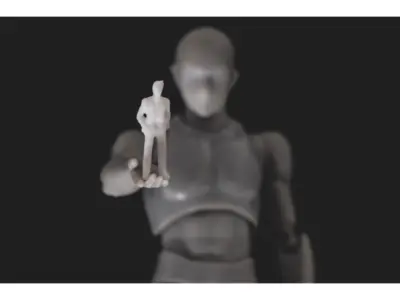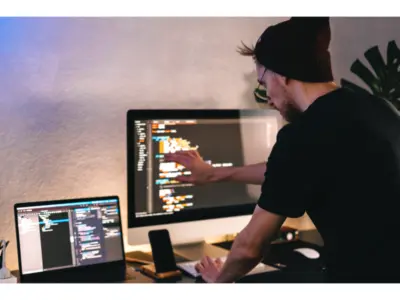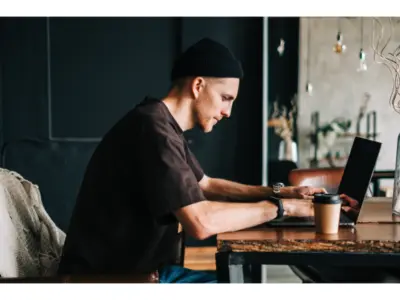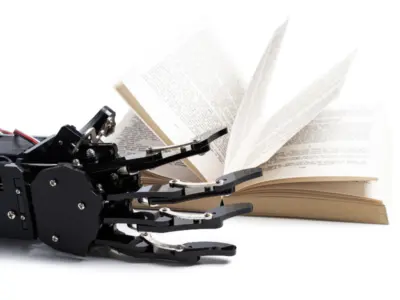Buzzy Ai- Top 8 solid performing AI tools for software development
<span style="font-weight: 400"> Buzzy AI is a tool that helps you create web and mobile apps without coding. It's hosted online and uses Figma drawings. You don't need any coding knowledge or experience to use it. Now, thanks to Buzzy's ability to create code from drawings, this is possible. This platform is easy to use and has many features. It helps you create professional-looking applications that are organized. The platform is easy to use for app development because of its good qualities. <img class="size-medium wp-image-3559 alignright" src="https://aitoolshive.com/wp-content/uploads/2023/10/Buzzy-AI-1-300x225.webp" alt="Buzzy-AI-" width="300" height="225" /></span> <h1><span style="font-weight: 400">Features of Buzzy AI:</span></h1> <ol> <li style="font-weight: 400"><span style="font-weight: 400">No-code platform: <a href="https://www.buzzy.buzz/">Buzzy AI</a> is a platform that allows users to develop apps without needing coding knowledge or experience. This means that people can create apps using the Buzzy platform, even if they have no prior experience.</span></li> <li style="font-weight: 400"><span style="font-weight: 400">Figma integration: Using the Figma operating system together Buzzy and Figma work closely together. With Buzzy, users can quickly create applications using their Figma designs. This happens because the two platforms interact closely.</span></li> <li style="font-weight: 400"><span style="font-weight: 400">Drag-and-drop interface: Buzzy AI has a user interface that uses drag-and-drop. This makes it easy to add new things to your app and change the ones that are already there.</span></li> <li style="font-weight: 400"><span style="font-weight: 400">Pre-built templates: Buzzy AI offers its customers a collection of ready-made templates. These templates can be customized to create one-of-a-kind apps for each customer. The easiest way to find out if you can use these templates is by checking the Buzzy dashboard.</span></li> <li style="font-weight: 400"><span style="font-weight: 400">Customizable themes: Buzzy AI allows users to change the appearance of their applications to match their company's style.</span></li> <li style="font-weight: 400"><span style="font-weight: 400">Responsive design: When someone talks about "responsive design," they mean that Buzzy can create designs that automatically adjust and look good on different devices. This makes sure that your apps will look good on all devices, like mobile phones, tablets, and personal computers.</span></li> <li style="font-weight: 400"><span style="font-weight: 400">Collaboration features: People who use the Buzzy AI platform can work together with other users to create apps. The Buzzy platform makes it easy for users to collaborate and work together.</span></li> </ol> <h2><span style="font-weight: 400">Here are some possible uses for Buzzy AI:</span></h2> <ol> <li style="font-weight: 400"><span style="font-weight: 400">Creating web apps: Buzzy lets you create web apps for many different purposes, like online stores, games, and business tools. These are just a few examples out of many more.</span></li> <li style="font-weight: 400"><span style="font-weight: 400">Creating mobile apps: Buzzy can create mobile apps for iOS and Android devices.</span></li> </ol> <h3><span style="font-weight: 400">Benefits of using Buzzy AI: <img class="size-medium wp-image-3560 alignleft" src="https://aitoolshive.com/wp-content/uploads/2023/10/Buzzy-AI-2-300x225.webp" alt="Buzzy-AI-" width="300" height="225" /></span></h3> <ol> <li style="font-weight: 400"><span style="font-weight: 400">Easy to use: Buzzy's user interface is designed to be simple and easy to understand. It can be used by anyone, even if they don't know much about computer programming.</span></li> <li style="font-weight: 400"><span style="font-weight: 400">Affordable: Buzzy can be purchased at an affordable price that won't significantly impact your budget, especially when compared to the costs of hiring a mobile app developer.</span></li> <li style="font-weight: 400"><span style="font-weight: 400">Fast: Buzzy is a tool that helps people make apps quickly. That's why it's called Buzzy.</span></li> <li style="font-weight: 400"><span style="font-weight: 400">Scalable: Buzzy is great for making apps of different sizes. You can use it for small mobile apps or big business software. You can create these apps using Buzzy. Due to this, the Buzzy platform is highly flexible.</span></li> </ol> <span style="font-weight: 400">Simply put, Buzzy AIis a tool that helps you create applications. This is a great option for people and companies who want to create professional-looking applications without needing coding skills. Everyone can choose whether or not to do it.</span> <h4><span style="font-weight: 400">Here are some additional thoughts on the potential benefits of Buzzy:</span></h4> <ol> <li style="font-weight: 400"><span style="font-weight: 400">Democratization of app development: Buzzy makes it easier for people without coding experience to create apps. It helps democratize app creation by making it more accessible. Simply put, Buzzy allows more people to enter the app development market.</span></li> <li style="font-weight: 400"><span style="font-weight: 400">Improved collaboration: Buzzy helps teams work together better on app development projects, which can make them more productive.</span></li> <li style="font-weight: 400"><span style="font-weight: 400">Enhanced teaching and learning: Students will find that using Buzzy to learn about making apps is more fun, and teachers will see that using Buzzy helps them work better.</span></li> </ol> <span style="font-weight: 400">Buzzy AI is still being developed, but it has the potential to change how apps are made in a big way. Meanwhile, check other tools helpful in <a href="https://aitoolshive.com/aitool-category/software-development/">software development</a> here at <a href="https://aitoolshive.com/">AI Tools Hive</a>. </span>