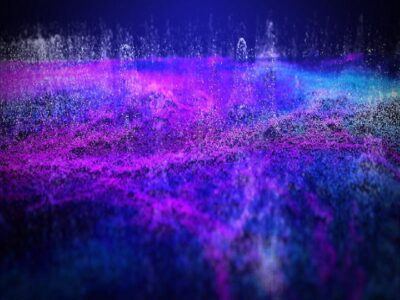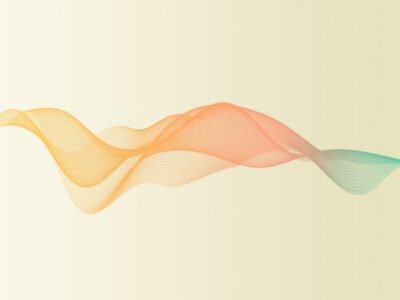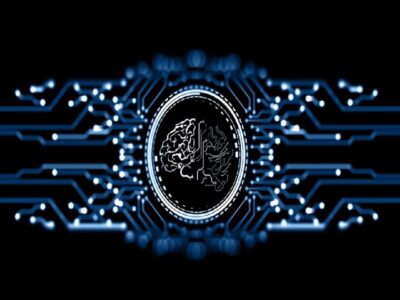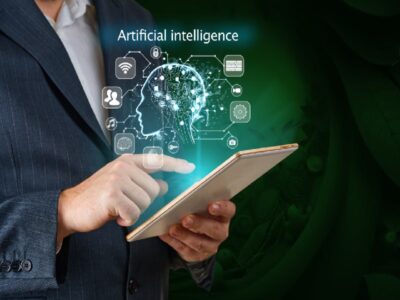DeepSpeed
DeepSpeed is a free library that helps speed up the process of training and using deep learning models on GPUs and other hardware accelerators. This tool is made to be simple and flexible. You can use it with different deep learning frameworks like PyTorch, TensorFlow, and MXNet.
DeepSpeed offers several features that can enhance the performance of deep learning training and inference. These features include:
- Distributed training: DeepSpeed is a tool that helps you train deep learning models using more than one GPU or other types of hardware that make things faster. This can greatly reduce the time it takes to train big models.
- Automatic mixed precision: DeepSpeed can automatically change floating-point operations to lower-precision operations, like half-precision. This helps make training faster and reduces the amount of memory needed.
- Accelerator-specific optimizations: DeepSpeed offers various optimizations tailored for different types of accelerators, like GPUs and TPUs. This can make deep learning training and inference work better on these accelerators.
- It is available for free and anyone can use it.
- You can use it on different systems like Linux, macOS, Windows, and the cloud.
- It can grow and be used to teach and use big deep learning models.
- It is simple to use and has a friendly interface that is easy to navigate.
- This information is widely known and many people use and contribute to it.